VHD Error The File or Directory is Corrupted and Unreadable
“Hi everyone while accessing virtual machine I am recieving an error like: “ Failed to open attachments ‘C:\directory\MyVHDfile.vhd’.Error: The file or directory is corrupted and unreadable” Can anyone tell how to fix the file or directory is corrupted and unreadable VHD
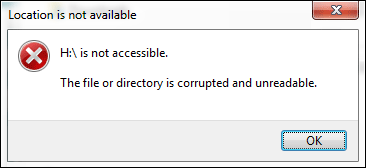
If the above query seems to be familiar to you or if your VHD file is showing error like this then you are at the right place. We suggest you read the entire article. We will provide the possible answers how to resolve from that issue.
We know that VHD stands for virtual hard disk file format which is used to represent the virtual machine data. VHD file is basically used to store the contents of the hard disk. The entire data of the virtual machine is stored in the .vhd file. The users can easily mount the virtual hard disk file like physical hard disk and copies files from and to the virtual hard disk. Like the physical hard drive files the virtual hard drive files may also get prone to corruption. Due to the corruption occur in the VHD file it causes immense inconvevience to the users in accessing their valuable VHD file data. We are going to discuss the various possible reason of corruption. And also discussed how to resolve from that error file or directory is corrupted and unreadable hyper-v lets start:
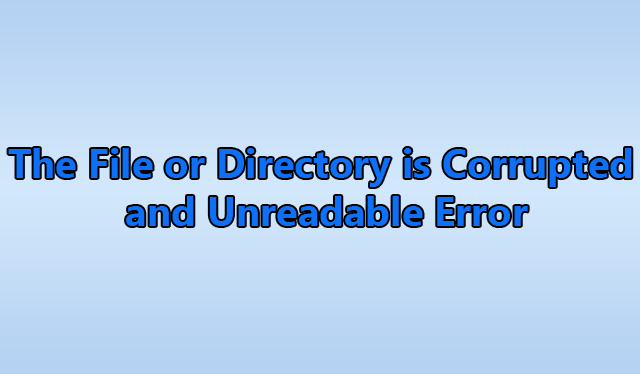
Several Reasons of VHD File is Corrupted and Unreadable Error
They are several reasons of VHD file corruption. But the user specifically has to face this error when Hyper-V VHD files get corrupted.
- VHD file get corrupted due to faulty/ failing physical storage.
- Data corruption of VHD file also occurs by installing antivirus on Hyper-V host server.
- VHD file may also get corrupted due to transfering files over faulty /failing networks.
- Failure by disconnecting storage device while the virtual drive was being created or moved to the other network.
- Data corruption also occur when user tried to switching the disk type from one end to the other or expanding the disk may also cause data corruption.
Manual Method to Solve VHD Error the File or Directory is Corrupted and Unreadable Error
To fix the corruption occurs in the VHD file then the user must have the recent and the clean backup so that user can try to restore the VHD file data. In case if there is enormous corruption occur in the VHD file then this restoration activity may take elongated time than usual.
Follow the certain steps to recover the data from the VHD file.
- First the user has to mount the VHD file to the parent partition. And then chkdsk to repair it.
- Now check the integrity using the Hyper-V.
- Add the VHD file to the IDE controller and then press the inspect button.
- Now Merge any VHD and AVHD files.
- The user have to check that it can be opened by Windows 7, server 2008 (for virtual PC and Virtual Server VHDs)
- At last the user can download the Microsoft VHD tool, which includs a repair option that is designed to undo the expanding mode on a base VHD file When different VHDs are available.
The above discussed manual method to fix the file or directory is corrupted and unreadable hyper-v has some limitations like:
- Its a very lengthy process.
- To perform the entire steps prior technical Knowledge is needed.
- Its a very time consuming process.
Smart and Efficient Approach to Fix the VHD Error the File or Directory is Corrupted and Unreadable
In case, If the user is not able to achieve the desired results using the manual method then user can try VHD recovery software. This software is an ideal choice to attain the VHD files from all types of corruption and the inaccessibilty isssues. This software has many useful features that helps to fix the file or directory is corrupted and unreadable hyper-v error.
Steps to Resolve Error
- Run the software.
- Click on Open.
- Browse the VHD file add it into the software
- Now select the Partition.
- Select from quick scan and advance scan.
- Preview the data of VHD file and its contents.
Time to Conclude
Sometimes user get struck in the situation while accesing the VHD file related error like VHD File is Corrupted and Unreadable. In the above section one such query is mentioned. We have discussed the various possible reasons of VHD file corruption. Also we have given the manual and automated solution to resolve the problem of the file or directory is corrupted and unreadable VHD.